Curriculum Pathways is a collection of interactive resources to create learning environments otherwise difficult to achieve in the classroom setting. The resources are intended to supplement instruction to engage students in meaningful learning experiences that foster a deep, robust understanding of concepts.
My Role
UI/UX design, concept development, illustration
Team
Project manager, developers, and myself as the lead UI/UX designer
Problem
Existing website was aging and needed a fresh new look. Less corporate, more colorful and engaging. Also needed to showcase our focus on individual apps that were a popular part of our new vision. Lastly, images needed to hold up with responsive scaling at different size screens.
Solution
Create custom vector illustrations for each app focus. Would allow for us to tell our story in a way that photos cannot. Also, as an SVG (Scaleable Vector Graphic) would allow for subtle animation within the images and be perfectly suitable resolution-wise at any scale, making it perfect for responsive design.
Process
Research: what are the current trends in illustration that would engage users the most?
Simple vector illustration with stylized people in them was by far a very popular trend in 2019. It had been a while since I've done vector illustration and had to produce a large quantity of illustrations throughout the website, not just for the main page. After several iterations, I settled on a style that was easy to build and replicate using basic lines and geometric shapes within Adobe Illustrator. This allowed for reuse of most elements which increased output speed.
Some initial sketches of illustrations:
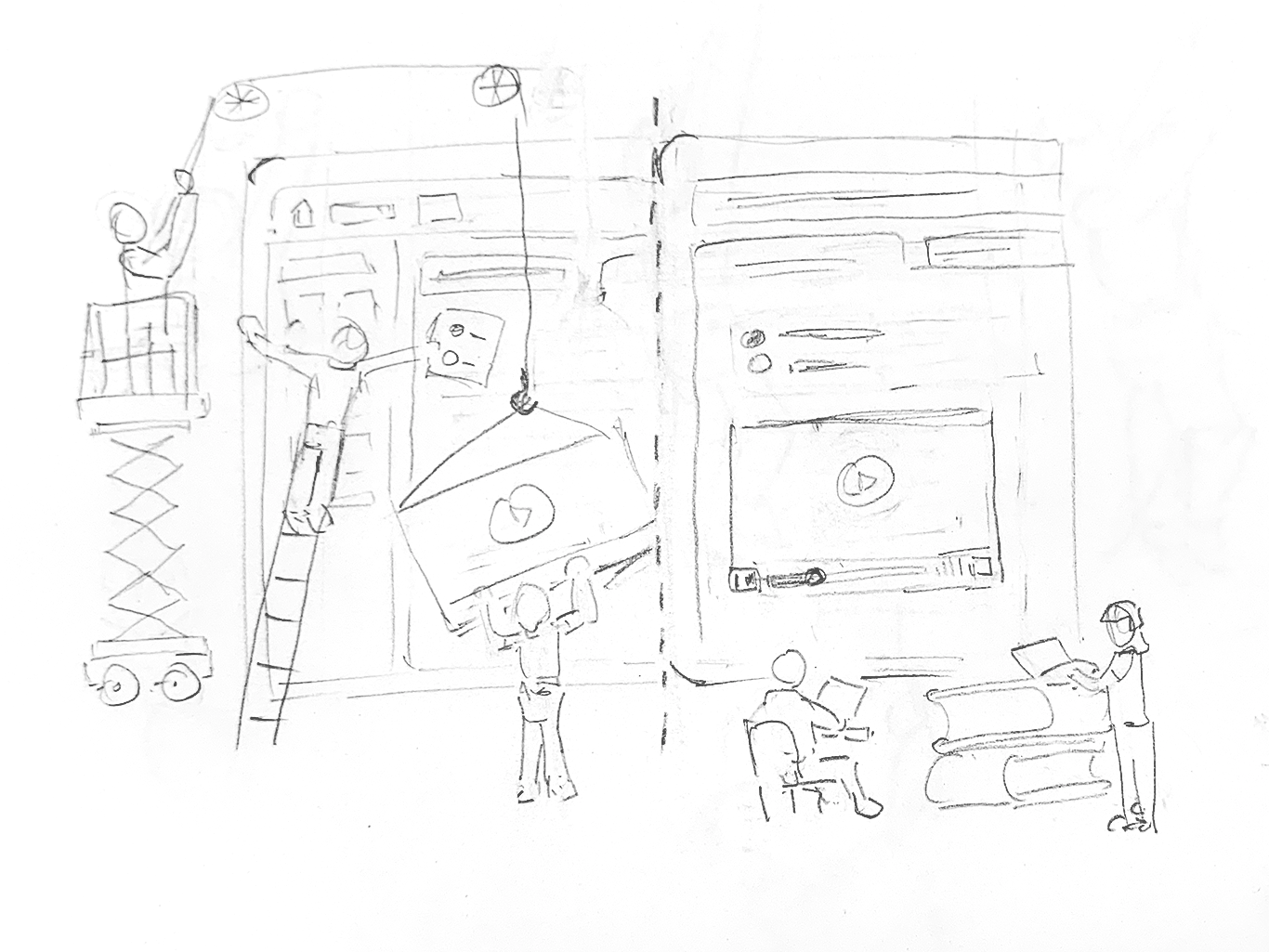
Crio

CodeSnap

Gather IQ
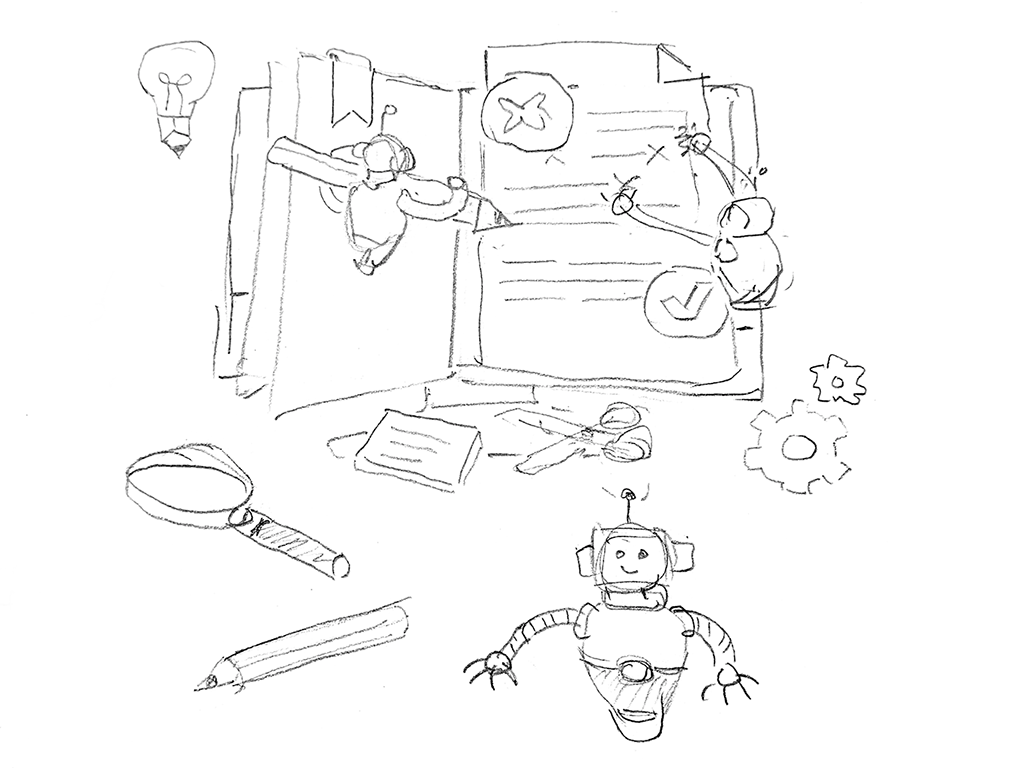
Writing Reviser

Reading Records
Final rendered vector illustrations:
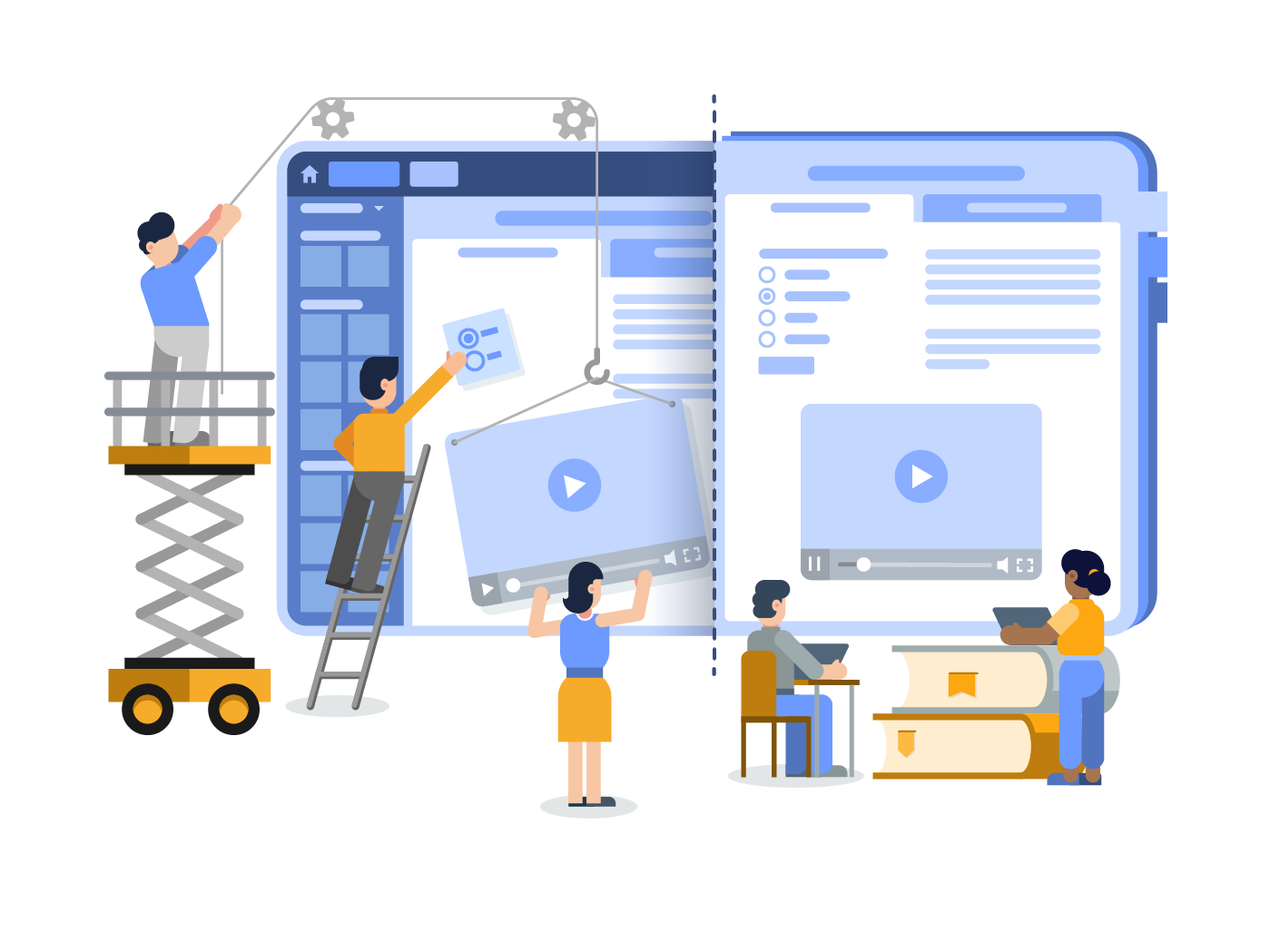
Crio
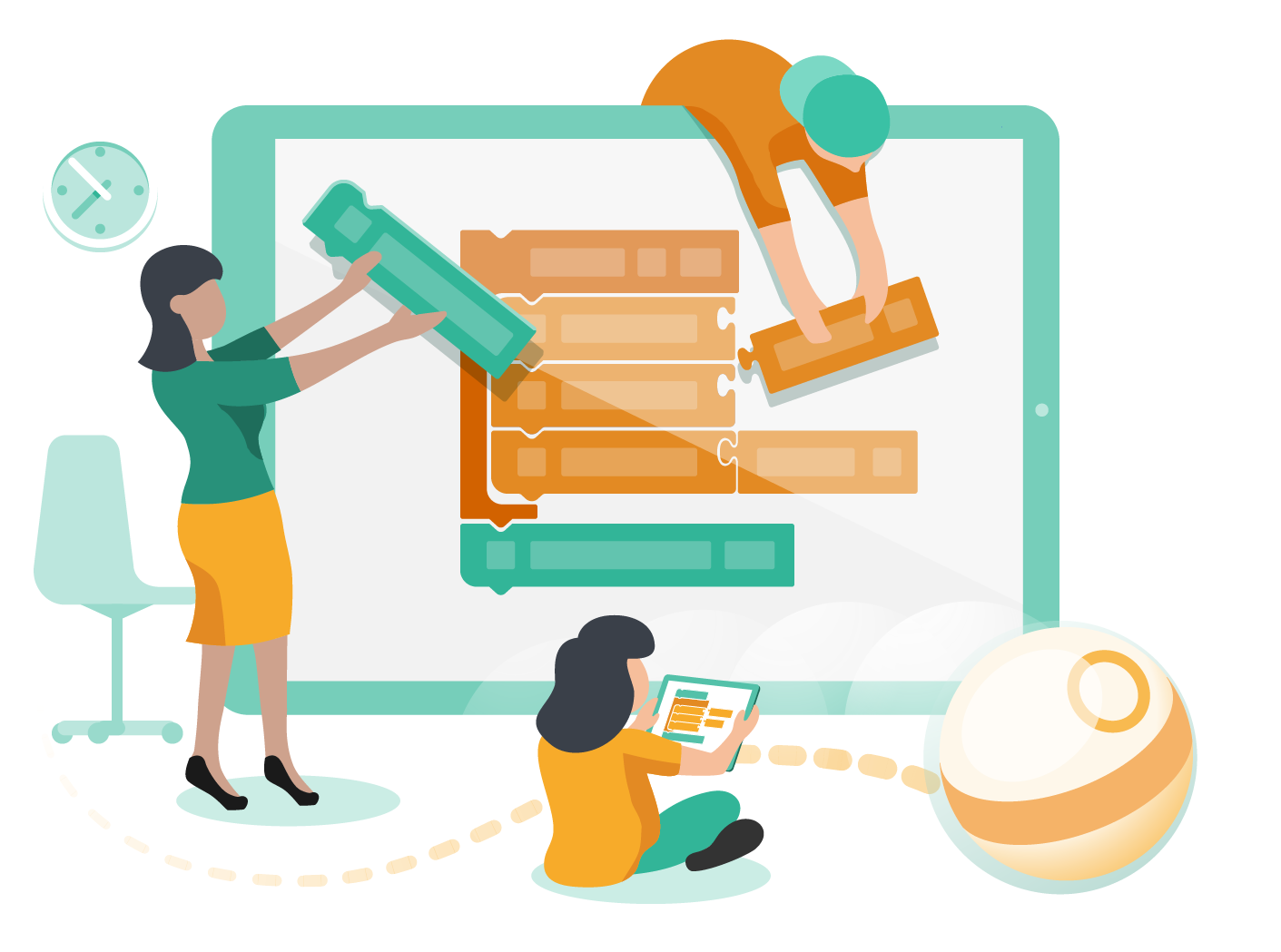
CodeSnap

Gather IQ

Writing Reviser
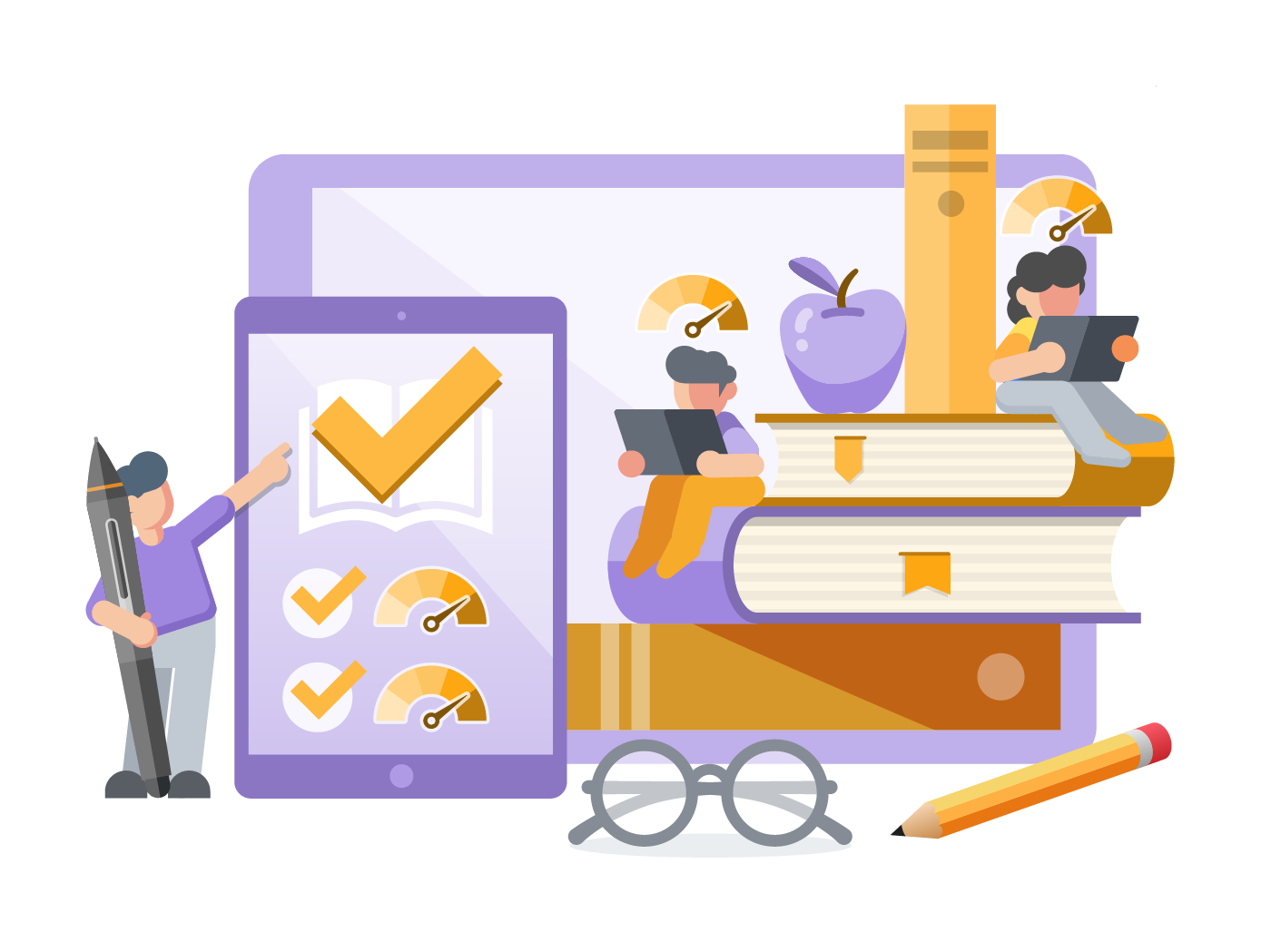
Reading Records
Final layout for home screen/landing page with all app images:
